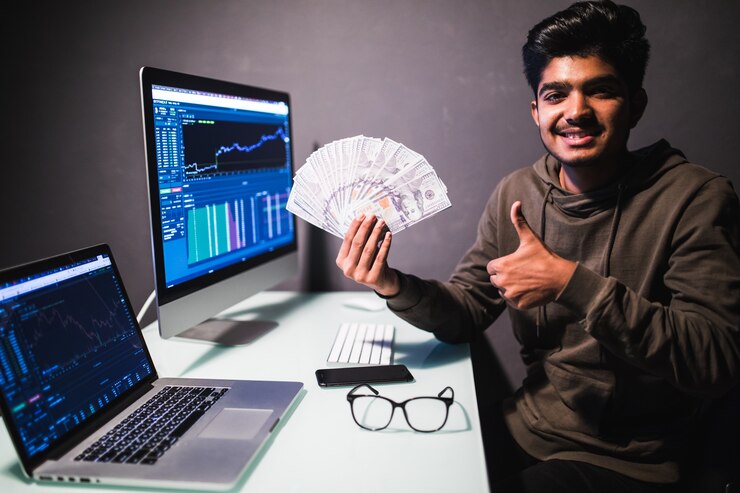In Forex trading, Waddah Attar Explosion is an indicator that is made to help traders know explosive price movements in the market.
With its distinctive red and green histograms, this indicator is particularly popular among traders looking to catch breakouts and capitalize on high volatility.
In This Post
Waddah Attar Explosion in Forex Trading
Waddah Attar Explosion Indicator is a momentum-based tool that measures the strength and direction of market volatility.
It was designed by Waddah Attar and is widely used in forex, stock, and cryptocurrency markets.
The primary purpose of this indicator is to highlight moments when the market is either about to make an explosive move or is experiencing low volatility, commonly known as a “dead zone.”
It consists of a color-coded histogram that helps traders determine when it’s time to enter or exit trades. The indicator includes two main colors—green and red—which reflect bullish and bearish momentum respectively.
In addition, a yellow line (or other colors depending on the platform) often represents the volatility threshold, indicating the strength of the price explosion.
How to Use Waddah Attar Explosion Indicator in Different Trading Platforms
Traders can easily apply the Waddah Attar Explosion Indicator across various trading platforms. Let’s look at how to use it on some of the most popular platforms:
1. MetaTrader 4 (MT4)
Install the Indicator
To begin using the Waddah Attar Explosion Indicator on MT4, you first need to download the indicator file.
The file can often be found on various trading forums or websites that offer custom MT4 indicators. Once downloaded, place the file in the Indicators folder located in your MT4 directory.
You can find this by going to File > Open Data Folder > MQL4 > Indicators. After copying the file into this folder, restart the MT4 platform so that the indicator is properly installed.
Navigate to Custom Indicators
Once the platform is restarted, open any chart where you want to apply the indicator. On the left-hand side of the MT4 interface, you’ll find the Navigator panel.
Expand the Custom Indicators section, and you should see the Waddah Attar Explosion Indicator listed there. Simply double-click on it to apply the indicator to your chart.
Adjust the Settings
After the indicator is applied, a settings window will pop up. This is where you can customize various parameters according to your trading preferences.
You may want to adjust the sensitivity of the explosion threshold to make the indicator either more reactive to market movements or less sensitive to smaller fluctuations.
You can also modify the colors of the histogram bars (red and green) and the explosion threshold line (often yellow).
These settings are crucial as they allow you to tailor the indicator to fit different market conditions or trading strategies.
Interpret the Signals
The indicator generates signals based on its color-coded histograms. The green histogram represents bullish momentum, signaling potential buying opportunities.
Whereas, the red histogram indicates bearish momentum, which may suggest selling opportunities.The yellow explosion line serves as a volatility threshold.
When the histogram bars surpass this line, it indicates a significant momentum shift, reinforcing the strength of the buy or sell signal.
Traders often wait for this threshold to be exceeded to confirm that a true breakout or trend is underway.
2. MetaTrader 5 (MT5)
Add to the Chart
The process of adding the Waddah Attar Explosion Indicator to MT5 is similar to MT4.
Once the indicator is downloaded and placed in the appropriate folder (in this case, MQL5 > Indicators), restart the platform.
After restarting, open your preferred chart and navigate to the Indicators section from the Navigator panel on the left side of the platform.
Scroll through the list until you find the Waddah Attar Explosion Indicator and double-click to apply it to the chart.
Customization
As with MT4, you can adjust various settings for the indicator. These include period length, which controls the calculation window for price momentum, and sensitivity, which affects how quickly the indicator responds to market changes.
You may also want to tweak the explosion threshold to better capture high-volatility market conditions. This level of customization is important for adapting the indicator to your specific trading strategies.
Trading Strategy
The main use of the Waddah Attar Explosion Indicator in MT5 revolves around its ability to spot breakouts and volatility changes.
The green bars in the histogram suggest an explosive upward move (bullish momentum), while red bars indicate a sharp downward move (bearish momentum).
Use the color changes in conjunction with other technical analysis tools or strategies to time your entries and exits effectively.
3. TradingView
Locate in Indicators Library: TradingView offers a large collection of community-contributed indicators, and the Waddah Attar Explosion is one of them.
To apply it to your chart, simply go to the Indicators tab at the top of the interface. In the search bar, type Waddah Attar Explosion and look for it under the Public Library section.
Once found, click on it to apply the indicator to your TradingView chart.
Customization
Just like on MT4 and MT5, you can customize the Waddah Attar Explosion Indicator on TradingView.
You’ll be able to modify the explosion threshold, sensitivity, and length of the indicator to adapt it to your trading approach.
Adjusting these settings helps filter out noise and focus on meaningful price movements. You can also change the colors of the histograms for better visual representation.
Visual Signals
TradingView’s smooth interface allows for easy interpretation of the indicator’s signals. Rising green bars indicate a bullish price explosion and suggest a potential uptrend.
But, increasing red bars signal a bearish explosion, indicating downward momentum.
When you focus on how the histogram interacts with the volatility threshold, you can decide when to enter or exit the market, especially during periods of high volatility.
4. NinjaTrader and cTrader
Indicator Integration: Both NinjaTrader and cTrader allow for easy integration of custom indicators, including the Waddah Attar Explosion.
First, download the indicator file from a trusted source. For NinjaTrader, you’ll need to import the indicator by going to Tools > Import > NinjaScript Add-On.
For cTrader, go to Automate and click on Add Indicator.
Once the indicator is installed on both platforms, you can apply it to your trading charts.
Customization: After applying the indicator, both platforms provide options to adjust parameters like sensitivity and threshold levels.
These settings allow traders to adapt the Waddah Attar Explosion Indicator to various market conditions, ensuring that it responds optimally to price movements.
How to Interprete the Signals
As with MT4, MT5, and TradingView, the green histogram in NinjaTrader and cTrader represents bullish momentum, while the red histogram indicates bearish momentum.
The yellow line (or other color, depending on the platform) serves as the explosion threshold.
When the histogram bars exceed this line, it shows that volatility has increased and that makes it a good opportunity to look for potential trade setups.
Tips to Use the Waddah Attar Explosion Indicator in the Deadzone
The deadzone refers to periods of low volatility when price movements are minimal and breakouts are unlikely. Although traders often wait for high-volatility periods to enter trades, the deadzone can also provide valuable insight.
Here are some tips for using the Waddah Attar Explosion Indicator in the deadzone:
1. Monitor the Yellow Line
The yellow line (volatility threshold) helps identify when the market is stuck in a deadzone. If the line is flat or below a certain level, it means the market lacks momentum.
2. Stay Cautious
During the deadzone, avoid placing new trades. False breakouts are common in low-volatility periods, so it’s best to wait until the explosion threshold is crossed.
3. Use a Range-Bound Strategy
If you notice the market is consolidating in a deadzone, switch to a range-bound strategy. You can buy at the lower boundary and sell at the upper boundary, waiting for a true breakout.
Different Colors of the Red or Green Histogram Indicator
The histogram in the Waddah Attar Explosion Indicator is the main visual representation of market volatility and momentum. The bars on the histogram change color based on the strength and direction of the price movement.
1. Green Histogram
Dark Green: Indicates moderate bullish momentum, suggesting that the market is trending upwards, but with relatively low strength.
Bright Green: Signals strong bullish momentum and a potential explosive upward price movement. Traders often use this signal to enter long positions.
2. Red Histogram
Dark Red: Represents mild bearish momentum, which may indicate a weakening market but no significant sell-off yet.
Bright Red: Shows strong bearish momentum, signaling a possible sharp downward move. This is often considered a good time to enter short positions.
3. Yellow Line (Explosion Threshold)
This line helps traders identify when a true explosion in volatility occurs. If the bars exceed this line, the market is considered to be in an “explosive” state.
Frequently Asked Questions
1. What is the Waddah Attar Explosion Indicator?
The Waddah Attar Explosion Indicator is a volatility-based tool that helps traders detect explosive price movements and market momentum using color-coded histograms.
2. Is the Waddah Attar Explosion Indicator available on MT4 and MT5?
Yes, the indicator is available on both MetaTrader 4 and MetaTrader 5 platforms and can be customized to fit your trading style.
3. Can I use the Waddah Attar Explosion Indicator for forex trading?
Absolutely! The indicator works well across different markets, including forex, stocks, and cryptocurrencies. It is especially useful for identifying breakout opportunities.
4. How do I avoid false signals with this indicator?
To avoid false signals, it’s a good practice to combine the Waddah Attar Explosion Indicator with other technical analysis tools like Moving Averages, RSI, or MACD.
These additional indicators can help confirm whether the momentum signaled by Waddah Attar is reliable.
5. What does the yellow line represent in the indicator?
The yellow line represents the volatility threshold. When the histograms surpass this line, it signifies that the market is in a high-volatility phase, making it an ideal time to look for trading opportunities.
Conclusion
The Waddah Attar Explosion Indicator is an easy-to-use tool for traders who want to capitalize on explosive price movements and volatility.
Even though you’re using it on MT4, MT5, or TradingView, this indicator provides clear visual signals through its color-coded histograms.
So when you understand how to interpret the green and red bars, you can make intelligent decisions about entering or exiting trades.
To get the most out of this indicator, consider combining it with other tools like RSI or MACD, especially in volatile markets.