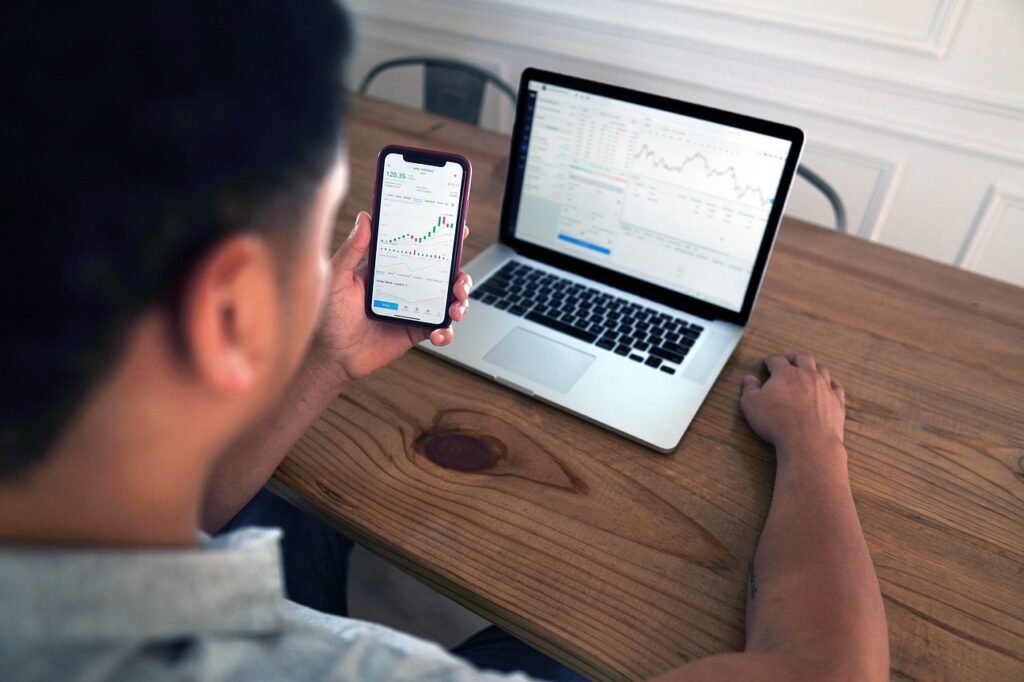Ichimoku Cloud adjustment settings are important for giving the indicator to suit different trading styles, timeframes, and markets.
This Japanese trading indicator offers a complete view of the market at a glance, making it easier for traders to make informed decisions.
However, the default settings may not work for everyone. Adjusting these settings can help tailor the indicator to fit different trading styles, asset types, and changing market conditions.
In This Post
Basics of the Ichimoku Cloud in Forex Trading
The Ichimoku Cloud was developed by Goichi Hosoda in the late 1930s and has since become a staple in technical analysis. It consists of five key lines, each serving a unique purpose:
i. Tenkan-sen (Conversion Line): This line shows the average of the highest and lowest prices over a short period, helping traders spot quick changes in momentum.
ii. Kijun-sen (Base Line): This line represents a longer average of prices, providing a more stable view of the market.
iii. Senkou Span A (Leading Span A): This line is calculated using the Tenkan-sen and Kijun-sen, creating a forward-looking perspective.
iv. Senkou Span B (Leading Span B): This line offers a longer-term view and helps to form the cloud’s boundaries.
v. Chikou Span (Lagging Span): This line reflects the current closing price but is shifted backward, allowing traders to see how current prices compare to the past.
The default settings for these lines are often set at 9, 26, and 52, which are based on traditional Japanese trading practices.
These numbers can serve as a starting point, but many traders find that adjusting them can lead to better results for their specific strategies.
Why Adjust Ichimoku Cloud Settings?
Adjusting the Ichimoku Cloud settings is important because markets today are very different from the traditional Japanese markets where this indicator was first developed.
1. Global Market Differences
Unlike Japanese markets, modern financial markets run across different time zones, with some like Forex and cryptocurrency trading 24/7.
These differences in market hours and volatility levels can make the default settings less effective, as they were originally designed for shorter trading periods.
2. Timeframe Customization
Traders with different strategies may benefit from adjusting the Ichimoku settings. For example, day traders might prefer faster signals, while swing traders look for medium-term trends.
On the other hand, long-term traders will want more stable, slow-moving signals to spot bigger trends.
3. Market-Specific Adjustments
Each market behaves differently. Forex pairs, stocks, commodities, and cryptocurrencies have varying levels of volatility, liquidity, and trading hours.
Adjusting the Ichimoku settings for the specific market you’re trading in can help fine-tune signals and improve accuracy.
Common Ichimoku Cloud Adjustment in Forex Trading
The Ichimoku Cloud can be customized to suit different trading styles. Here are some common adjustments based on trading timeframes:
1. Short-Term Traders
Suggested Settings: 6, 18, 24
Reason: These settings speed up the indicator, providing quicker signals, which is ideal for day traders and scalpers who operate in fast-moving markets. It helps capture short-term trends and rapid price changes in volatile conditions.
2. Swing Traders
Suggested Settings: 12, 26, 52
Reason: These settings are slightly adjusted from the default but still work well for medium-term trends. Swing traders, who typically hold positions for a few days or weeks, can use this setup to balance responsiveness with trend-following.
3. Long-Term Traders
Suggested Settings: 20, 60, 120
Reason: These settings are designed to filter out market noise, giving clearer signals for traders focused on long-term trends. It helps to reduce false signals and is more reliable for traders with a longer horizon, like position traders.
How to Adjust Ichimoku Cloud for Different Markets
The Ichimoku Cloud works across many markets, but adjusting its settings can help improve its accuracy depending on the asset you’re trading.
1. Forex Market
The Forex market operates 24 hours a day, making it unique compared to other financial markets. Adjusting the Ichimoku Cloud settings is necessary here, as the default settings might not account for the constant price fluctuations.
For major currency pairs (like EUR/USD), settings like 9, 26, 52 might work well, while exotic pairs (like USD/TRY) may require faster settings like 6, 18, 24 due to higher volatility.
2. Stocks
Stocks trade during specific hours and are influenced by pre- and post-market activity. Adjusting the Ichimoku Cloud for stocks often involves using longer timeframes to capture more significant trends.
Longer settings such as 10, 30, 60 can provide better accuracy in identifying long-term trends while filtering out the intraday noise.
3. Cryptocurrencies
Cryptocurrencies are highly volatile and trade 24/7, making them similar to Forex in some ways. However, their extreme volatility may call for quicker signals.
For Bitcoin and Ethereum, settings like 6, 18, 24 can capture rapid price movements. For Altcoins, you may need even faster settings like 5, 15, 30 to react swiftly to price swings.
4. Commodities
Commodities like oil and gold often experience seasonal shifts and spikes in volatility. Adjustments should account for these market movements.
Longer settings like 20, 60, 120 help in filtering out the frequent short-term price moves, giving a clearer view of long-term trends, especially during high volatility periods.
Examples of Ichimoku Cloud Adjustment in Forex Trading
Practical examples can demonstrate how adjusting Ichimoku Cloud settings can provide more accurate signals across different markets.
1. Forex Example
For the EUR/USD pair, the default settings might generate too many false signals due to the pair’s high liquidity and 24-hour trading cycle.
By the time you adjust the settings to 6, 18, 24, you can then know stronger and more reliable signals for short-term trades.
This setup captures quicker market shifts, helping day traders make more informed decisions during active market hours.
2. Stock Example
In the tech sector, stocks like Apple or Tesla can experience significant price movements.
Using adjusted settings such as 10, 30, 60 helps filter out intraday noise and focuses on long-term trends.
For example, this adjustment might better highlight key trend reversals during earnings season or product launches, giving investors a clearer idea of when to enter or exit positions.
3. Crypto Example
Bitcoin is known for its extreme volatility. Using the default Ichimoku settings may not fully capture the rapid price fluctuations.
When you adjust to 5, 15, 30, you can manage volatility better, identifying quicker trend reversals and capitalizing on short-term price movements.
This setup provides better timing for entries and exits during high volatility periods, common in the cryptocurrency market.
Pitfalls of Ichimoku Cloud Adjustment
While adjusting the Ichimoku Cloud can improve its effectiveness, there are also risks involved:
1. Over-Optimization
Continuously shifting the settings to fit recent market conditions can lead to over-optimization. This occurs when adjustments are so fine-tuned to past data that they fail to work in future scenarios, causing unreliable results in live trading.
2. Missed Signals
Improper adjustments can lead to false breakouts or missed opportunities. For example, if the settings are too fast, you may enter trades prematurely or get caught in whipsaw movements. If they are too slow, you might miss key entry or exit points in fast-moving markets.
3. Backtesting
Before using any adjusted settings in live trades, it’s important to backtest them. This process involves testing your settings on historical data to see how well they perform.
It helps traders avoid pitfalls like over-optimization or missing important signals by ensuring that the chosen adjustments can deliver reliable results across different market conditions.
Advanced Techniques for Ichimoku Cloud Adjustment
Traders can take their Ichimoku Cloud strategy to the next level by using advanced techniques:
1. Combination with Other Indicators
Adjusting Ichimoku Cloud settings works well when combined with other indicators like the Relative Strength Index (RSI), Moving Average Convergence Divergence (MACD), or Moving Averages.
For example, an adjusted Ichimoku Cloud can confirm trend direction, while RSI or MACD highlights overbought or oversold conditions.
This combination provides stronger signals for trade entries or exits. Additionally, using Fibonacci retracement levels along with the Ichimoku Cloud helps traders pinpoint potential support and resistance zones for better accuracy.
2. Ichimoku Cloud with Multiple Time Frames
Using the Ichimoku Cloud on multiple time frames allows traders to see the bigger picture and refine their trade entries.
For example, a trader might use longer settings on a daily chart to identify the overall trend and then apply faster settings on an hourly chart to fine-tune the entry points.
This technique helps to avoid premature entries and increases the likelihood of successful trades by aligning signals across different time frames.
Frequently Asked Questions
1. What are the default settings of Ichimoku Cloud?
The default settings are 9, 26, and 52, which were originally designed for traditional Japanese markets.
2. Why should I adjust Ichimoku Cloud parameters?
Adjusting the parameters helps tailor the indicator to different markets, timeframes, and trading styles, improving signal accuracy and reducing false breakouts.
3, What are the best Ichimoku settings for day trading Forex?
For day trading Forex, faster settings like 6, 18, 24 are often used to capture quicker market movements and improve signal timing in volatile, 24-hour markets.
4. How do I know if my Ichimoku settings are optimized for the market I’m trading?
The best way to check if your settings are optimized is through backtesting and observing how well they perform over historical data. Additionally, demo trading can help you see how the settings work in live market conditions.
Conclusion
Whether you’re trading Forex, stocks, cryptocurrencies, or commodities, these adjustments can improve signal accuracy and trading performance.
By customizing settings, traders can better capture trends, manage volatility, and optimize their strategies for specific market conditions.
Experimenting with different Ichimoku Cloud settings in demo accounts and backtesting them thoroughly is essential before using them in live trades.
This approach allows traders to find the best configuration for their specific trading style and market, minimizing risk while maximizing potential profits.